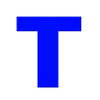Express Scribe
Robust dictation software with foot pedal support
- Category Typing
- Program license Free
- Version 13.06
- Size 952.61 kB
- Works under: Windows XP
- Program available in English
- Program by NCH Software
Whether you do it for extra income, for your videos, or any other reason, you may need to transcribe auto into text on your PC, and Express Scribe is a program designed by professionals to help you do this.
Overview of Express Scribe
There is a lot of utility in being able to transcribe audio into text. You can find a plethora of good-paying jobs online that require this service. You may make streaming videos that need captions. There are all sorts of reasons you might need transcription software, and thus many reasons to give Express Scribe a look. Created by professional typists and actual transcribers, this program for the Windows PC handles tough jobs with minimal effort.
Just know beforehand that this program is not free. You can get a free trial version, but your features and options will be very limited, and you won't be able to use it at all once your trial is up. However, this program from NCH Software is incredibly lightweight, only 952kb, and it works with all Windows versions except really old ones like 2000 and 98.
How Express Scribe Works
When you initially open Express Scribe, you'll see a little box pop up that gives you instructions on how to use the software. You will see an area where your documents go, and also how to import your audio to listen to it via the in-program player.
After learning a bit about it, you import your audio into the system and play your audio. As it plays, you can start transcribing into documents that can then be synced with your email if you want. You will have to take the time to program in punctuation, pauses, spaces, line breaks, and other aspects; but once all of this is initially done, it will be far easier for you transcribe and keep up with the audio.
Express Scribe Features
Express Scribe does much better than a processor or a web extension with its service. Among its best features, you can program in hotkeys for pauses, rewinding, speed, etc. Another cool feature is that this program accepts a long list of formats, including WAV, VOX, DCT, MP3, and dozens more.
Keep in mind that Express Scribe is not going to totally automate the work for you. It simply allows you to make quicker work of transcribing audio via the ability to program hotkeys and line breaks and to flesh out your typing into words a lot faster than most other programs on the market today.
Pros and Cons of Express Scribe
Pros
- Very small program size won't tax processor
- Ability to program so many shortcuts with the program
- Easily rewind and control your speed
- Far easier than using media players or Word docs
Cons
- Have to buy the full version
- None of the writing itself will be automated